Our best solution 98 moves:
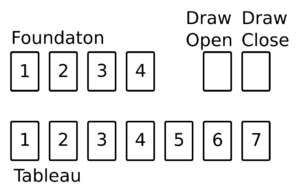
Your generous donation helps support this site.
Avoid moves…
- K of Hearts to Tableau 7
- 6 of Spades to 7 of Diamonds
- K of Hearts to Tableau 4
- T of Spades to J of Hearts
Opening moves…
- 3 of Clubs: Tableau 7 to Tableau 6.
- 5 of Hearts: Draw Close to Draw Open.
- Queen of Diamonds: Draw Close to Draw Open.
- Queen of Diamonds: Draw Open to Tableau 1.
- 5 of Clubs: Draw Close to Draw Open.
- 9 of Clubs: Draw Close to Draw Open.
- 9 of Clubs: Draw Open to Tableau 4.
- Ace of Spades: Draw Open to Foundation 1.
- 2 of Spades: Tableau 7 to Foundation 1.
- Ace of Clubs: Tableau 7 to Foundation 2.
- 2 of Diamonds: Tableau 7 to Tableau 6.
- Ace of Hearts: Tableau 7 to Foundation 3.
- 2 of Clubs: Tableau 7 to Foundation 2.
- 8 of Clubs: Draw Close to Draw Open.
- 8 of Diamonds: Draw Close to Draw Open.
- 8 of Diamonds: Draw Open to Tableau 4.
- 7 of Clubs: Tableau 3 to Tableau 4.
- 3 of Hearts: Draw Close to Draw Open.
- 9 of Spades: Draw Close to Draw Open.
- Draw Open to Draw Close.
- 5 of Hearts: Draw Close to Draw Open.
- 5 of Hearts: Draw Open to Tableau 3.
- Jack of Clubs: Draw Open to Tableau 1.
- Ten of Hearts: Tableau 4 to Tableau 1.
- Queen of Spades: Draw Close to Draw Open.
- Queen of Spades: Draw Open to Tableau 2.
- 4 of Clubs: Draw Open to Tableau 3.
- 6 of Hearts: Draw Open to Tableau 1.
- 4 of Diamonds: Draw Close to Draw Open.
- 8 of Clubs: Draw Close to Draw Open.
- 9 of Hearts: Draw Close to Draw Open.
- 9 of Hearts: Draw Open to Tableau 4.
- 8 of Spades: Tableau 7 to Tableau 4.
- King of Spades: Tableau 5 to Tableau 7.
- 5 of Spades: Tableau 5 to Tableau 1.
- 4 of Hearts: Tableau 6 to Tableau 1.
- 2 of Hearts: Tableau 6 to Foundation 3.
- Ten of Clubs: Tableau 4 to Tableau 6.
- 7 of Diamonds: Tableau 4 to Tableau 6.
- Jack of Diamonds: Tableau 6 to Tableau 2.
- 3 of Spades: Draw Close to Draw Open.
- 3 of Spades: Draw Open to Foundation 1.
- 4 of Spades: Tableau 5 to Foundation 1.
- Ace of Diamonds: Tableau 5 to Foundation 4.
- 2 of Diamonds: Tableau 1 to Foundation 4.
- 3 of Clubs: Tableau 1 to Foundation 2.
- 4 of Clubs: Tableau 3 to Foundation 2.
- 3 of Hearts: Draw Open to Foundation 3.
- 4 of Hearts: Tableau 1 to Foundation 3.
- 5 of Spades: Tableau 1 to Foundation 1.
- 5 of Hearts: Tableau 3 to Foundation 3.
- 6 of Hearts: Tableau 1 to Foundation 3.
- 6 of Spades: Tableau 3 to Foundation 1.
- 7 of Hearts: Draw Open to Foundation 3.
- 8 of Hearts: Draw Open to Foundation 3.
- 9 of Spades: Draw Close to Draw Open.
- Draw Open to Draw Close.
- 5 of Clubs: Draw Close to Draw Open.
- 5 of Clubs: Draw Open to Foundation 2.
- Queen of Hearts: Draw Open to Tableau 7.
- 6 of Clubs: Draw Open to Foundation 2.
- 7 of Clubs: Tableau 1 to Foundation 2.
- Jack of Spades: Tableau 4 to Tableau 7.
- Ten of Diamonds: Draw Close to Draw Open.
- Ten of Diamonds: Draw Open to Tableau 7.
- King of Diamonds: Draw Open to Tableau 4.
- Queen of Clubs: Tableau 6 to Tableau 4.
- Jack of Hearts: Tableau 6 to Tableau 4.
- 3 of Diamonds: Tableau 6 to Foundation 4.
- 4 of Diamonds: Draw Open to Foundation 4.
- 5 of Diamonds: Tableau 3 to Foundation 4.
- King of Hearts: Tableau 2 to Tableau 3.
- 6 of Diamonds: Tableau 2 to Foundation 4.
- 7 of Diamonds: Tableau 3 to Foundation 4.
- 8 of Diamonds: Tableau 1 to Foundation 4.
- 9 of Diamonds: Tableau 5 to Foundation 4.
- Ten of Diamonds: Tableau 7 to Foundation 4.
- 7 of Spades: Draw Close to Draw Open.
- 7 of Spades: Draw Open to Foundation 1.
- 8 of Spades: Tableau 3 to Foundation 1.
- 9 of Hearts: Tableau 3 to Foundation 3.
- 9 of Spades: Draw Close to Draw Open.
Look for extended solution on the Premium site
Please visit our sponsors and help support this site.


For years Mobilityware Solitaire has been on my old Samsung Tablet. It is a 3 card draw. I got a new tablet downloaded Mibilityware Solitaire but now it’s a 1 card draw. I can’t seem to find the 3 card draw version anywhere. Am I missing something? The 1 card draw is just boring to me.
Thank you for your time
Kelbrit
On IOS you can go to settings -> Game Mode and switch between “Draw 1” and “Draw 3”. Do you see this option in the Samsung App?